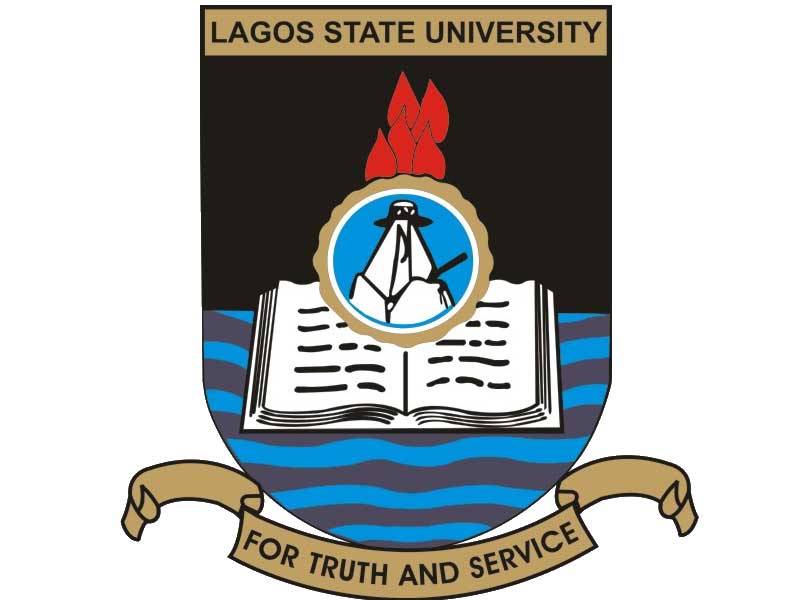Lagos State University (LASU) has introduced a new platform called the Sandwich Programme Result Portal, aimed at providing students, lecturers, and stakeholders with easy access to manage their profiles. LASU, a prominent state university in Nigeria, in partnership with the LASU Integrated Data Centre, is excited to offer students the convenience of real-time access to their academic results, accessible from anywhere in the world. Whether you’re a student or a lecturer, this portal is designed to streamline your academic journey.
What is the Lasu Sandwich Programme Result Portal?
The Sandwich Result Processing Portal is a web service created, deployed, and maintained by the LASU Integrated Data Centre. Its primary purpose is to grant immediate access to student profiles as lecturers submit their results. Currently, this portal oversees academic activities across three campuses: Ojo, Oyo, and Ilesha.
How to Download Your Academic Profile
For First-Time Users:
- Obtain your LASU official student email and default password from the ICTC (Information and Communication Technology Center) or the Sandwich Programme Directorate and activate it. You can contact ICTC for activation assistance.
- Open a web browser and visit www.gmail.com.
- Enter your official email address as your username and click “Next.”
- Input your temporary password and click “Next.”
- Once logged into your LASU official email, locate the most recent email titled “LASU-IDC: Sandwich Programme Result Portal Account Notification.”
- Open the email and click on the link labeled “Click Here to Login” to access the Sandwich Result Processing Platform Home Page.
- Utilize your Matriculation Number and default password provided in the email from LASU-IDC to log in. Remember that you must change your default password immediately upon successful authentication. Make sure to log in immediately with your new password.
- On your Sandwich Students’ Portal Dashboard, select “My Academic Profile,” and your academic profile will automatically download.
For Returning Users:
- Use your Matriculation Number and your password to log in via https://sw.lidc.lasu.edu.ng.
- On your Sandwich Students’ Portal Dashboard, click on “My Academic Profile,” and your academic profile will automatically download.
How to Change Your Password
If you need to change your password, follow these steps:
- Click on the “Forgot Password” link on the login screen at https://sw.lidc.lasu.edu.ng.
- Provide your Username (Matriculation Number or PF Number) to reset your account.
- Information to reset your Portal password will be sent to the email address associated with your account.
How to Upload Results
- Select your campus.
- Click on “Lecturer’s Login.”
- Provide your PF Number and Password.
- On your Portal Dashboard, click on “Preview My Courses” to check if any courses have been assigned to you by the Sandwich Directorate.
- Proceed to download the Automated Mark Sheet (AMS).
- Fill in the AMS with the raw scores of your students on your computer.
- Click on “Upload Automated Mark Sheet” to submit your AMS.
How To Download Results
If you are a returning student, follow these steps:
- Open your web browser and visit the link http://studentservices.lasu.edu.ng/sandwichstudents/profile.php.
- Enter your Matriculation Number and Surname in the provided spaces, then click the “Enter” button.
- Input your Matriculation Number ONLY in the provided space and click the “Enter” button.
- On the left-hand side of the portal dashboard, select “Wireless & Email.”
- Your official email (@ST.LASU.EDU.NG) and temporary password will be displayed.
- Open another browser and go to www.gmail.com.
- Enter your official email in full as your username and click “Next.”
- Input your temporary password and click “Next.”
- You will be prompted to set a new password and click “Sign In.” Use a password that you can easily remember.
- In your inbox, you will find an email from LASU Integrated Data Centre (LASU-IDC) containing your Matriculation Number and default password for the Sandwich Result Processing Portal.
- Click on the link in the email or visit https://sw.lidc.lasu.edu.ng to access the Sandwich Result Processing Platform Home Page.
- Click on your campus, then click on “Student’s Login.”
- Use your Matriculation Number and default password as provided in the email sent to your official email from LASU-IDC to log in.
- On your Sandwich Students’ Portal Dashboard, select “My Academic Profile,” and your academic profile will automatically download.
Now, you have all the information you need to efficiently navigate the LASU Sandwich Programme Result Portal. Whether you are a new student or returning for another semester, this portal is here to make your academic journey at LASU as smooth as possible.